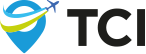So you’re sitting in your favorite cafe savoring a freshly made cup of local coffee. The sun is bright and you’re completely enjoying a quiet moment. You take out your tablet to catch up on emails and today’s latest events. It’s also a good time to complete some tasks like paying bills or shopping for some needed supplies.
STOP!! Don’t be fooled by the peaceful and friendly setting. You are on a public WiFi connection. The reality is you are unknowingly exposing yourself to possibly sharing private financial information. You need a plan and tools to protect yourself.
Digital security is a major issue when expat life depends on being connected across continents. Recent hacking incidents raise legitimate concerns about how to do this safely.
Safe and Secure

Whether on a smartphone, tablet, or computer, it is critical to create a secure environment combined with a stubborn discipline for how you interact with the constant wave of information on your devices.
Here are some tips:
- Subscribe to a reliable VPN (Virtual Private Network) service. This creates an encoded connection that hides your activity from local networks. There are many excellent choices. I use Private Internet Access which has VPN sites deployed globally.
Using VPN is particularly important when connected to public WiFi routers. You just don’t know what equipment is connecting you to the Internet and rogue routers can potentially detect and capture ID and password info.
The value of VPN

Sometimes the connection is slower when connected to VPN but typically doesn’t interfere with normal activity.
VPN also allows you to connect to media content often blocked in many countries. We love it when we can watch our favorite movies and shows no matter where we are.
- Subscribe to a trusted anti-virus provider. McAfee, Norton and Microsoft Defender are highly recommended. Remember to do regular virus scans to be sure your device is clean of any nastiness.
- Use a password manager. That way you don’t need to reset your password because the tool safely stores and recalls it for you. Also, don’t use the same password for everything, which makes it easier for a hacker to gain access to your financial accounts.
- Be sure to only connect to secure websites, especially when sending payments online. Note if the web address starts with HTTPS, the ‘S’ is critical as it designates a secure web address. Anti-Virus applications often include a web browser scanner to warn you in real-time if a website is not secure.
- Always do system updates when available. The impact of ransomware attacks could have been significantly minimized if those computers simply accepted the Microsoft Windows Update sent before the attack.
- Never (just to be clear, I really mean NEVER) open an email attachment or web link unless you trust and know the sender.
Email content from a hacker will often have odd characters and misspelled words. A good check is to reveal the sender’s email address. It will have little or no relation to the content when from a predatory hacker.
Avoid the Ploys
The never rule also applies to email requests to reset your account. A typical ploy is an email about your account being disabled with a request to reset your account. Don’t do it! Simply log in to your account, as usual, to verify all is fine.
- Take advantage of cloud backup services to protect your precious data. This is included in your Gmail, Apple iCloud, and Microsoft Office365 accounts. It will save you a big headache if you ever lose your device and need to replace it.
Taking these steps allows you to manage everything with confidence. So go back to your delicious cafe tinto and relax knowing that your expat life is secure.
Have you been safe—or sorry? We want to hear your stories.
by: Michael Wagner